Template:Infobox test chamber
Jump to navigation
Jump to search
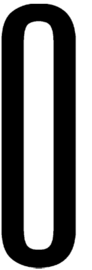
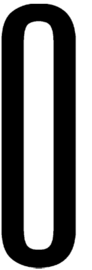








{{{map}}}
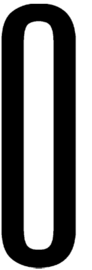
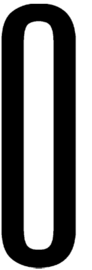
The {{Infobox test chamber}} template adds an infobox with data fields for defining a particular test chamber and at the same time, imitate the actual test chamber sign found in the game.
Form[edit source]
Copy, paste and fill in the following fields:
{{Infobox test chamber
|title =
|dirty =
|valve-title =
|map =
|screenshot =
|chambernumber1 =
|chambernumber2 =
|previous =
|next =
|chamberprogressnumber1 =
|chamberprogressnumber1(2) =
|chamberprogressnumber2 =
|chamberprogressnumber2(2) =
|number =
|total =
|icon1 =
|icon2 =
|icon3 =
|icon4 =
|icon5 =
|icon6 =
|icon7 =
|icon8 =
|icon9 =
|icon10 =
}}
- valve-title field is optional
Attributes[edit source]
- title: The title of the test chamber, it should be the same as the article's title, with the "game" identifier removed.
- Example: Article title: Portal 2 Chapter 1 Test Chamber 01 - "title" field: "Chapter 1 - Test Chamber 01"
- dirty: State whether the infobox is clean or dirty. Always refer to the actual test chamber sign of the test chamber to determine whether the sign is dirty or clean. If the sign in the game is dirty, the infobox must be dirty too. If its not dirty, leave this field blank.
- Example: Portal 2 Chapter 1 Test Chamber 06 (The sign in the game is dirty) - "dirty" field: "1"
- valve-title: Optional: The Valve-assigned title of the test chamber, as seen in the challenge mode of the test chamber.
- Example: In Portal 2 Chapter 1 Test Chamber 05, its called "Cube Momentum" in the challenge mode - "valve-title" field: "Cube Momentum"
- map: The .bsp file in which the test chamber resides.
- Example: Portal 2 Chapter 1 Introduction 's .bsp file name is sp_a1_intro1.bsp - "map" field: "sp_a1_intro1.bsp"
- screenshot: The name of an uploaded screenshot of the test chamber to be used within the infobox
- Example: The screenshot which depicts an overview of Portal 2 Chapter 1 Introduction is called "Portal 2 Chapter 1 Introduction - Relaxation Chamber.png" - "screenshot" field: "Portal 2 Chapter 1 Introduction - Relaxation Chamber.png"
- chambernumber1: The first digit of the test chamber number.
- Example: Portal 2 Chapter 3 Test Chamber 15 - "chambernumber1" field: "1"
- chambernumber2: The second digit of the test chamber number.
- Example: Portal 2 Chapter 3 Test Chamber 15 - "chambernumber2" field: "5"
- previous: The name of the previous level's page/article. If there is no previous level, leave this field blank.
- Example: In Portal 2 Chapter 2 Test Chamber 02 's test chamber infobox, the "previous" field should be "Portal 2 Chapter 2 Test Chamber 01"
- next: The name of the next level's page/article. If there is no next level, leave this field blank.
- Example: In Portal 2 Chapter 2 Test Chamber 02 's test chamber infobox, the "next" field should be "Portal 2 Chapter 2 Test Chamber 03"
- chamberprogressnumber1: The first digit of the test chamber, this digit represents the chamber progress section instead of the chamber number section.
- Example: Portal 2 Chapter 3 Test Chamber 17 - "chamberprogressnumber1" field: "1"
- chamberprogressnumber1(2): The second digit of the test chamber, this digit represents the chamber progress section instead of the chamber number section.
- Example: Portal 2 Chapter 3 Test Chamber 17 - "chamberprogressnumber1(2)" field: "7"
- chamberprogressnumber2: The first digit of the total number of test chambers, as reported by the in-game test chamber signs
- Example: Portal 2 Chapter 4 Test Chamber 19 (This test chamber is part of GLaDOS' testing track in Portal 2, which have a total of 22 test chambers) - "chamberprogressnumber2" field: "2"
- chamberprogressnumber2(2): The second digit of the total number of test chambers, as reported by the in-game test chamber signs
- Example: Portal 2 Chapter 4 Test Chamber 18 (This test chamber is part of GLaDOS' testing track in Portal 2, which have a total of 22 test chambers) - "chamberprogressnumber2(2)" field: "2"
- number: The numerical identifier of the test chamber, normally it is the first two digits ("chamberprogressnumber1" & "chamberprogressnumber1(2)") of the chamber progress section, which is the test chamber number.
- Example: Portal 2 Chapter 3 Test Chamber 12 - the "number" field: "12"
- total: The total amount of test chambers as reported by the in-game test chamber signs, normally it is the last two digits ("chamberprogressnumber2" & "chamberprogressnumber2(2)") of the chamber progress section.
- Example: Portal 2 Chapter 4 Test Chamber 20 (This test chamber is part of GLaDOS' testing track in Portal 2, which have a total of 22 test chambers) - the "total" field: 22
- icon1 - icon10: Set these to the icons as shown on the in-game signs. Add "on" to the end to make them fully opaque (black), otherwise they default to semitransparent (gray). If icon1 is not set, the icons will be hidden. Available icons are found here